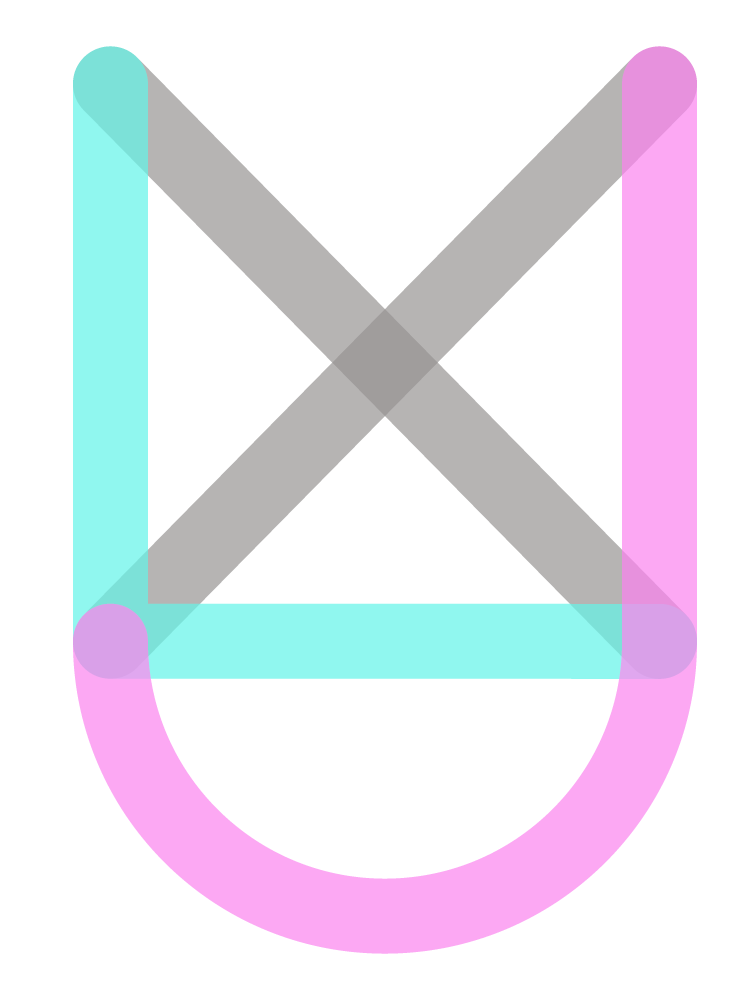Problem
Paper forms take too long, are error-prone, and can't be filled out prior to an office visit.
Goal
Design a responsive web app to allow patients to confirm information, fill out forms and make payments before they arrive to the provider on their own devices.
We also needed to design a companion app for an in-office tablet for patients who don't complete the process ahead of time.
Impact
-Protects patients and practices with more accurate patient health information
-Saves practices staff hours by reducing in-office time filling out forms
-Increases user satisfaction by offering more options to fill out information on different devices
-Increases percentage of patient bills paid on time by offering easy payment methods before the visit
The Process
1. Understand the user
Some of the methods we used to understand the users were:
- Subject Matter Expert Interviews
- User interviews
- Usability studies
- Competitive audits
- Personas, user stories, and user flows
Miro board from user interviews
User flow for One Time Password Process
"As a front desk rep, I want to check in most patients quickly, so that I can have more time for my other work."
Persona to aide in desg
2. Determine the steps in the intake process and design the screens needed
We defined the patient intake steps as:
-Sign in/OTP
-Start/Welcom
-Confirm personal info (Name, address, etc)
-Confirm insurance
-Fill out forms
-Payment
We prioritized the features for each screen to decide what to add now and what to add in a later release.
3. Extend responsive design to other devices and user contexts
The views/contexts we designed were:
Tablet/In-clinic
Tablet/Patient at home
Phone/Patient at home
Desktop/Patient at home
Phone, tablet, and desktop versions of patient info step
4. Design clinic staff facing screens
We also designed a few screens for the staff to use to manage the queue.
Final outcome
We've delivered the first version to the development team, who are currently building the product.
The prototypes we've showed to the client were very well received and we expect the product to be a welcome addition to their digital software lineup.